Joint life insurance policy for couple...how beneficial?


Computer has become a part and parcel of our daily life these days. We are able to get all our things done with the help of a computer – may it be our profession, buying daily needs at home such as groceries etc., and paying bills. However various softwares are required to do various tasks through our computer. Among the long list of softwares available, some we need to buy and some are available for free. Though softwares developed by top companies work better, we need to pay to use them. But some softwares that come for free are of supreme quality and project perfect performance. It becomes more convenient to use our computer with small softwares. Such softwares are not only small in size but work faster. Let’s understand some must-have and free softwares available for us and what kind of benefits of them.
Recuva
Sometimes we delete files accidentally those that we may want to keep. But those files may be required for us in future. Very often we realize it after we delete them. Recuva software helps recover the deleted data efficiently. There are many data recovery softwares available in the market but Recuva is acknowledged to have the efficiency and other benefits. With the help of Recuva, data can be recovered from pen drives, memory cards and hard drives as well. The specialty of this software is to retrieve the data even from damaged hard drives, pen drives and memory cards. Test Disk software also helps recover the data. Moreover, it recovers the entire data including any boot data and disk partition data.
Eraser
Eraser software works just opposite to the software that helps recovering the lost and deleted files. That means Eraser software completely wipes off the deleted files to their entirety and we can never get their data retrieved. Eraser software is highly useful whenever you want to let other people use your pen drives, memory cards and external hard disks those that have your personal and confidential information stored in them. This software also enables the user to wipe off any data of a required disk or partition or folders automatically within the designated or assigned times. Another good feature is that this cleans Recycle bin also within the designated times.
CCleaner
is well-known software to many. This software facilitates in cleaning unwanted and accumulated backup files, junk files, cache` and temporary files so as to increase the speed of our computer. We can install this software in our computer and run this occasionally to its entirety and enable our computer work faster and efficiently.
Another oft-used software is ‘Cleanup’ which is small and improved version that is very much compatible with interface. This has all kinds of clean up options related to a computer.
Auslogics Duplicate file finder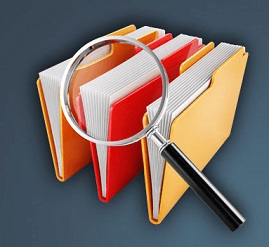
We always copy our data and store it in our pen drives and memory cards. Also, we download many audio, video and other files from internet. While downloading, we copy certain files twice or even thrice also. We make multiple copies of same photos while copying from our phone. Auslogics Duplicate file finder is useful in identifying duplicate files. We can scan certain files with the help of this software also. The identified duplicate files found in the process can be deleted or can be moved to a preferred folder.
Glary Utilities
Glary Utilities software has 20 different tools related to a computer. Every computer must have this software which enables the increased boot speed of computer and changing start up programs to getting error messages.
Tera copy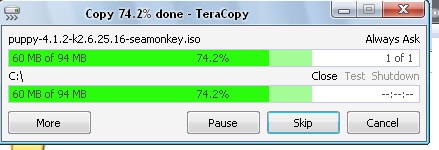
We can copy, paste files and folders directly from our computer itself. But Tera copy helps us do this copying and pasting easier and faster. Not only copying the data faster, it prevents keep getting error messages and blockades in the process. Tera copy software is highly useful especially in copying data from CDs and DVDs. The good feature of this software is – it allows deleting the original after copying it or lets us compare the file copied to the original.
7 – Zip 7 - ZIP software is developed to unzip and open many files from ZIP, RAR and 7 ZIP softwares. It is available for free of cost. This is premium software that facilitates making various compressed files. The compressed files can be encrypted and preserved with a password.
7 - ZIP software is developed to unzip and open many files from ZIP, RAR and 7 ZIP softwares. It is available for free of cost. This is premium software that facilitates making various compressed files. The compressed files can be encrypted and preserved with a password.
Free Opener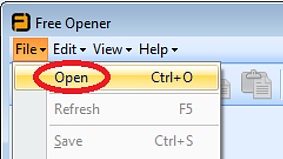
Many hundreds of files exist in a computer, may they be audio, video and other documents. Relevant software is mandatory to open those files. We may have to install many softwares to open such files. ‘Free opener’ makes it possible to open approximately 350 different files without any hassle. Most of the photo formats, document formats, audio, video formats can be opened with this software.
Winamp Winamp software is small and absolutely convenient to use for people who listen to music often. The interface of this is very simple. It supports almost all kinds of audio formats. With the help of graphic equalizer we can listen to any music at our preferred base and tone.
Winamp software is small and absolutely convenient to use for people who listen to music often. The interface of this is very simple. It supports almost all kinds of audio formats. With the help of graphic equalizer we can listen to any music at our preferred base and tone.
Besides, it has many levels of ‘free set-equalizer settings’. With the aid of Winamp, we can play certain types of video clips.
VLC, KM players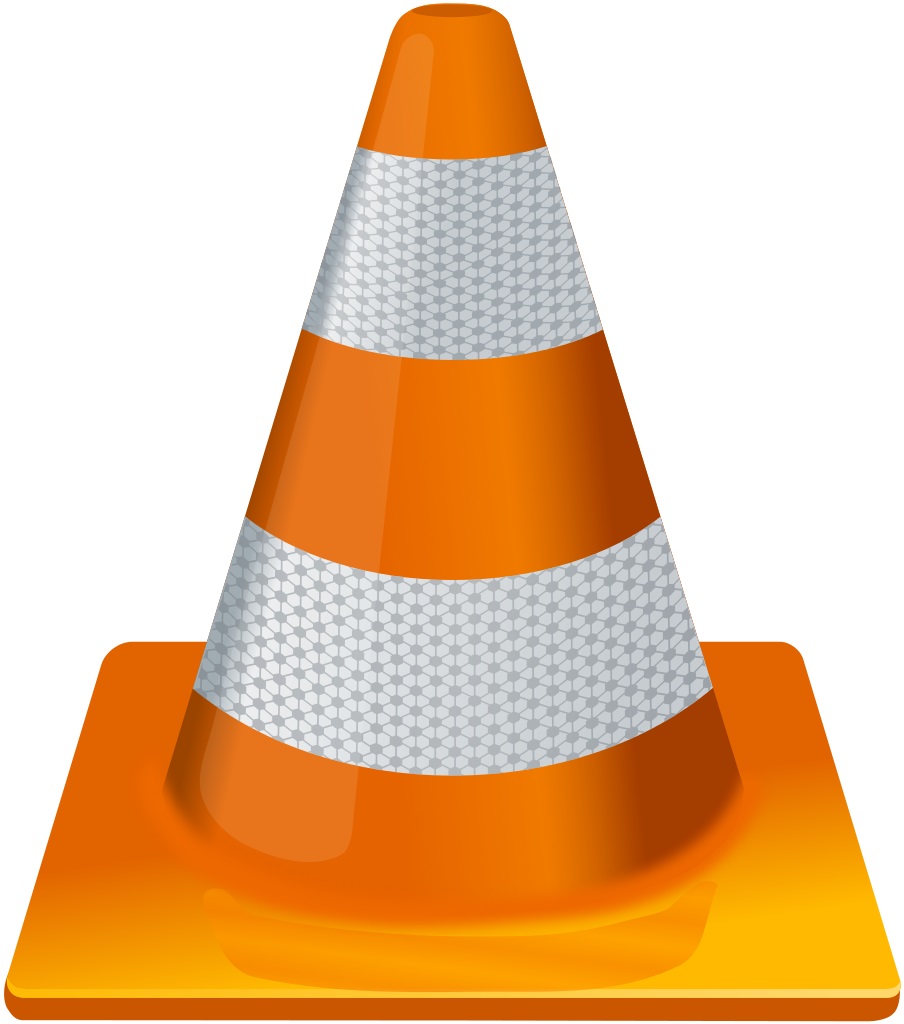
VLC and KM players are the best known softwares to watch videos and movies. This software has the options to fit the picture to the screen as we like, playing them in zoom mode, changing them in vertical and horizontal mode. It has the feature of increasing and decreasing video’s brightness, color, saturation, contrast and sharpness. There are options to adjust the synchronization between audio and video differences. Overall, we can say these are the best players in computers. 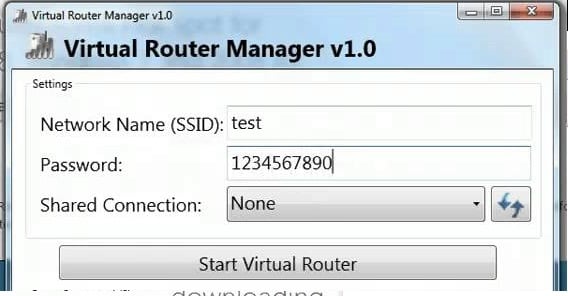 Virtual Router
Virtual Router
Virtual Router software is useful when we don’t have gadgets like routers and our computers and laptops are internet enabled through a landline cable. By creating Wi-Fi hotspot, we can enable wi-fi facility to our gadgets like cell phones and smart TVs. This has the features that are creating a wi-fi hotspot, assigning a password and blocking unwanted or unused devices. Many laptops come with inbuilt wi-fi device. We may require buying a wi-fi dongle.
Libre Office Libre Office is free and full size software which works with as much efficiency as Microsoft office does. This software has all the features available in Microsoft Office has. Documents created in Libre Office can be saved in Microsoft format also. We can open and edit documents created Microsoft Office. Documents can directly be saved in PDF format. Above all features apart, activation, license and bill payments can be done without much trouble and hassle free.
Libre Office is free and full size software which works with as much efficiency as Microsoft office does. This software has all the features available in Microsoft Office has. Documents created in Libre Office can be saved in Microsoft format also. We can open and edit documents created Microsoft Office. Documents can directly be saved in PDF format. Above all features apart, activation, license and bill payments can be done without much trouble and hassle free.
Foxit Reader Foxit Reader is the premier and popular software to open and read the documents created in PDF format. Foxit Reader is also useful in changing various documents into PDF format.
Foxit Reader is the premier and popular software to open and read the documents created in PDF format. Foxit Reader is also useful in changing various documents into PDF format.
Sumatra PDF is the best reader PDF software. Small in size, this software opens PDF files very fast. It has easy interface and is user friendly. A version is available in this software which doesn’t require any installation.
PDF Creator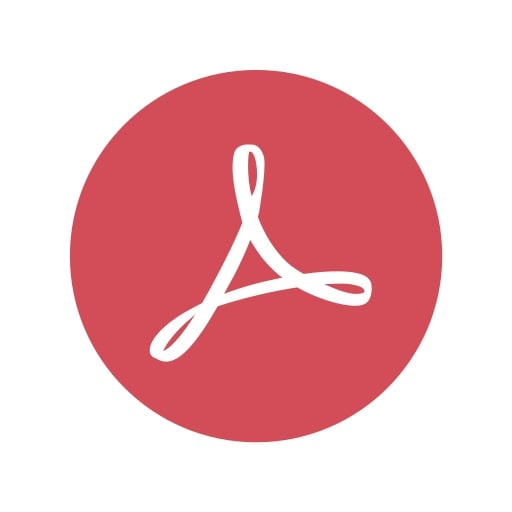 This software is said to be ‘must-have’ software in every PC and laptop. With the easiest interface, this software helps change various documents into PDF format. The salient feature of this software is unlike independent software it works with all softwares and windows. Because, this sets like a printer in our PC and laptop. Whatever the software we are using when we want to print any document (Ctrl+P) we choose print command. Then the option gives us both print option and PDF creator. The option asks us as to where to save your file. Once when we press save button, automatically the document gets saved in PDF form. One more important point to remember is we can change the resolution and color of PDF document. This also facilitates to save documents in other image formats along with PDF formats.
This software is said to be ‘must-have’ software in every PC and laptop. With the easiest interface, this software helps change various documents into PDF format. The salient feature of this software is unlike independent software it works with all softwares and windows. Because, this sets like a printer in our PC and laptop. Whatever the software we are using when we want to print any document (Ctrl+P) we choose print command. Then the option gives us both print option and PDF creator. The option asks us as to where to save your file. Once when we press save button, automatically the document gets saved in PDF form. One more important point to remember is we can change the resolution and color of PDF document. This also facilitates to save documents in other image formats along with PDF formats.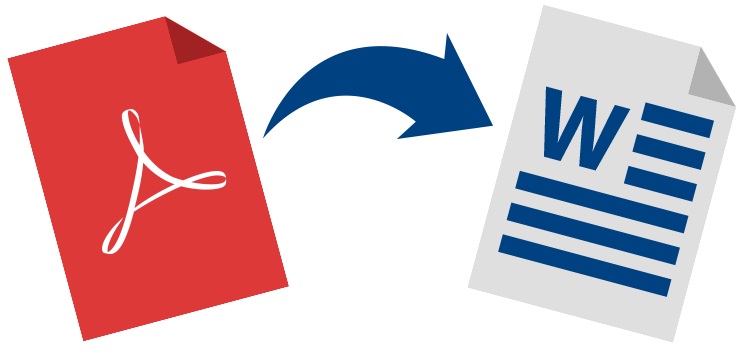 PDF to Word Converter
PDF to Word Converter
PDF documents are called Read only documents. We can read the documents but we cannot change them. We need to convert the document from PDF format to word format to make any changes in those documents. So to change the format PDF to word converter software comes handy. Not only changing documents from PDF to word format, this software also helps separating images. Hundreds of PDF format documents can be converted to word format simultaneously.
Cam Studio Cam studio is mandatory to get it recorded in a video form of everything whatever we do in our computer. This is free of cost software. With the help of this software whatever work we do in our computer can be recorded in a video form. At the same time we can make an audio clip of the content explaining it, through a microphone. This gives us a choice to use captions where needed, if don’t want to use any audio clip. This software is highly useful to run tutorials related to computer or any other areas. Thus created videos can be saved in AVI or flash (SWF) formats. Icecream screen recorder also works like Cam studio. This also comes free of cost.
Cam studio is mandatory to get it recorded in a video form of everything whatever we do in our computer. This is free of cost software. With the help of this software whatever work we do in our computer can be recorded in a video form. At the same time we can make an audio clip of the content explaining it, through a microphone. This gives us a choice to use captions where needed, if don’t want to use any audio clip. This software is highly useful to run tutorials related to computer or any other areas. Thus created videos can be saved in AVI or flash (SWF) formats. Icecream screen recorder also works like Cam studio. This also comes free of cost.
DLighter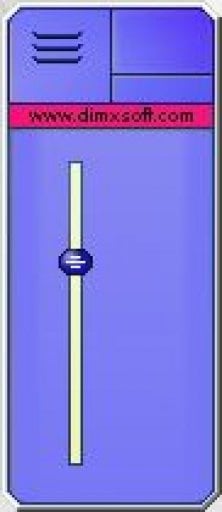 Though small in size, for people who work for long hours on computer – this software is very useful. DLighter helps increasing and decreasing screen brightness whenever we want in our computer. It has very easy interface. The task bar goes to top when we minimize it. With a click a mouse on the icon on task bar, we can change the screen brightness.
Though small in size, for people who work for long hours on computer – this software is very useful. DLighter helps increasing and decreasing screen brightness whenever we want in our computer. It has very easy interface. The task bar goes to top when we minimize it. With a click a mouse on the icon on task bar, we can change the screen brightness.
Volumouse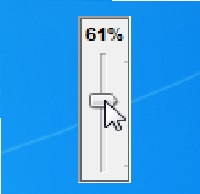 Volumouse is small in size comes with the easiest interface. This facilitates to increase or decrease the sound with the help of mouse irrespective of the work we are in at that time or the program we are working with. To use this facility effectively, we can set a hot key along with right mouse button. By pressing hot key and right mouse button simultaneously Volumouse gets opened. Volume can be easily increased or decreased by scrolling the wheel of our mouse up and down or moving the bar up and down in the program.
Volumouse is small in size comes with the easiest interface. This facilitates to increase or decrease the sound with the help of mouse irrespective of the work we are in at that time or the program we are working with. To use this facility effectively, we can set a hot key along with right mouse button. By pressing hot key and right mouse button simultaneously Volumouse gets opened. Volume can be easily increased or decreased by scrolling the wheel of our mouse up and down or moving the bar up and down in the program.
WizMouse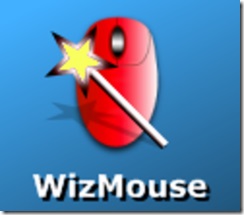 we are always of any opinion that this sort of software is not needed that much. But once we install it and start using it, we cannot work without it. This software is highly useful for the people who open two to three windows simultaneously and work on them. The specialty of this software is it enables us to move any window or program up and down in our computer or laptop. Usually with two or three windows opened, while working with the data in one window and to work with the data in other windows we have to click on the other window and then scroll mouse. However, after installing WizMouse program, just by taking the cursor and moving the mouse wheel is just enough on either active window or other windows. Simply windows are moved. More convenient facility is that many applications and softwares don’t support mouse wheel. It becomes compulsory to drag bars. WizMouse works even in those applications and softwares. This software is small and has easy interface.
we are always of any opinion that this sort of software is not needed that much. But once we install it and start using it, we cannot work without it. This software is highly useful for the people who open two to three windows simultaneously and work on them. The specialty of this software is it enables us to move any window or program up and down in our computer or laptop. Usually with two or three windows opened, while working with the data in one window and to work with the data in other windows we have to click on the other window and then scroll mouse. However, after installing WizMouse program, just by taking the cursor and moving the mouse wheel is just enough on either active window or other windows. Simply windows are moved. More convenient facility is that many applications and softwares don’t support mouse wheel. It becomes compulsory to drag bars. WizMouse works even in those applications and softwares. This software is small and has easy interface.



















