App that listens and types in Telugu

Technology makes anything possible. Even though English is an evolved language, some feelings sound good only when expressed in Telugu. Because of the extensive use of mobiles and increased chatting on What's App and Facebook, people are showing much interest in typing in Telugu. Not just typing by individuals, but there is an app that will type like a secretary, when the boss dictates. If all Telugu people learn about this app, Telugu script will spread far and wide on social media...
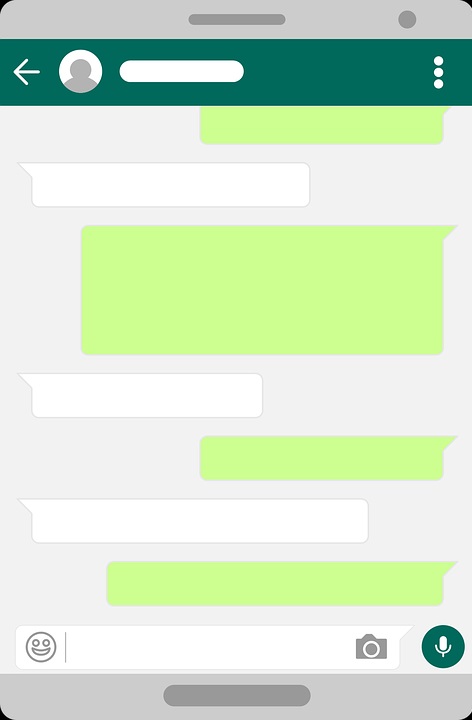 Install Google application on your phone. It is indicated by the letter 'G.' Update it once. When the app is opened, three dots can be seen on the left hand corner on top. Click voice option in Settings. Normally, English UK option is enabled by default. Deselect this and go below to select Telugu option. Enable this by clicking on it.
Install Google application on your phone. It is indicated by the letter 'G.' Update it once. When the app is opened, three dots can be seen on the left hand corner on top. Click voice option in Settings. Normally, English UK option is enabled by default. Deselect this and go below to select Telugu option. Enable this by clicking on it.There is an application called Gboard in Android mobiles. Update this or download it and install. In your phone settings choose Language and input option. In this, there is default keyboard option. On clicking this you can see several keyboards. Select Telugu Gboard. Settings are complete with this.
When you want to type in What's app or Facebook, the keyboard will appear. Check to see whether the keyboard is in Telugu. If it is in Telugu, it can be used for typing. There is a mouse symbol in the top of the keyboard. Select it and tap the box in which you want to type. Then slowly, speak one word after another, allowing two seconds between each word, as the keyboard keeps typing. Test this once and you will learn yourself. After typing, deselect the mike symbol at the top of the keyboard. If you stop speaking, it switches off on its own after sometime.
Alternate method
 In phone settings, go to Language keyboard input method, and click on Gboard. Select languages under options. Deactivate use system language. Below this, Telugu ABC..can be seen. Select this. Go back to Gboard and select voice typing. Go to languages option. English India option is selected by default. Deactivate this. Telugu is seen below. Activate this and save. Whenever you want to type, the key board is activated. Click the globe on the bar below. This will change the language from English to Telugu. If you want type yourself, avoiding the mike symbol, even if you type in English, the letters will appear in Telugu.
In phone settings, go to Language keyboard input method, and click on Gboard. Select languages under options. Deactivate use system language. Below this, Telugu ABC..can be seen. Select this. Go back to Gboard and select voice typing. Go to languages option. English India option is selected by default. Deactivate this. Telugu is seen below. Activate this and save. Whenever you want to type, the key board is activated. Click the globe on the bar below. This will change the language from English to Telugu. If you want type yourself, avoiding the mike symbol, even if you type in English, the letters will appear in Telugu.Typing in Telugu
 In another method to type in Telugu, go to Google play store, and type Indic keyboard, Telugu. Several apps can be seen in Indic keyboard. Download and install Google keyboard. When opened, you can see Select Input Method. OK this. Two more options are seen. Select English and Indic language. In Settings, under Language and input, you will find Google Indic keyboard. Select this. When you want to type in What's App or Facebook, keyboard appears. Some language is mentioned against ABC..Select and a list of Indian languages appears. Click on Telugu. Now when you type in English, Telugu letters will appear. For example, when you type 'niku,' the Telugu letters for the same will appear.
In another method to type in Telugu, go to Google play store, and type Indic keyboard, Telugu. Several apps can be seen in Indic keyboard. Download and install Google keyboard. When opened, you can see Select Input Method. OK this. Two more options are seen. Select English and Indic language. In Settings, under Language and input, you will find Google Indic keyboard. Select this. When you want to type in What's App or Facebook, keyboard appears. Some language is mentioned against ABC..Select and a list of Indian languages appears. Click on Telugu. Now when you type in English, Telugu letters will appear. For example, when you type 'niku,' the Telugu letters for the same will appear.






